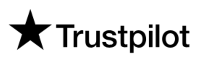Best social media management tools
The all-in-one social media marketing management platform.
Platforms
Platform features and content formats
Twitter publishing:
- a. Publish Single Tweets and Threads. Threads are automatically generated - user can edit on Preview page.
- b. Publish Twitter Polls.
- b. Tag users.
- c. Twitter video: keep the video length to 120 seconds and use MP4 video format only.
- d. You can upload up to 4 Images per tweet. If you have a Thread, then each tweet on the Thread can contain 4 images.
- e. Images should be less than 5MB.
Facebook publishing:
- a. Multiple Images & Videos, Links.
- b. Facebook Carousel Post with up to 10 images and image links.
- c. Supports Image and Video upload via Links.
- d. At the moment, you cannot publish images and videos at the same time on Facebook. If you combine them, then only the video will be published, as the API will remove the image.
- e. Facebook First Comment: This feature is not available yet.
Facebook image types:
- a. The image must be less than 8MB in size. Format: JPEG, PNG, GIF.
- b. Image formats: PNG, JPEG, GIFs, etc. You can publish up to 10 images in one post.
- c. Aspect ratio: Must be within a 4:5 to 1.91:1 range.
- d. Minimum width: 320 - will be scaled up to the minimum if necessary.
- e. Maximum width: 1440 - will be scaled down to the maximum if necessary.
- f. For full specification, please check the link: Facebook Image specification. Please note that uploading via Postly is managed by the Facebook API and will provide a different experience than upload via the Facebook platforms.
Facebook video:
- a. For full specification, please check the link: Facebook Video specification.
- b. Please note that uploading via Postly is managed by the Facebook API and will provide a different experience than upload via the Facebook platforms.
- c. Facebook accepts direct video URLs. This is an example of a direct Video URL: https://myvideo.com/cat.mp4.
Facebook Reels:
- a. The recommended specifications are: MP4, 1080 x 1920 px and aspect ratio of 9:16.
- b. Video should have a maximum length of 60 seconds.
- c. You can publish Reels to Facebook pages only, groups are not supported.
Facebook Stories:
- a. The recommended Video specifications are: MP4, 1080 x 1920 px and aspect ratio of 9:16.
- b. Video should have a maximum length of 60 seconds and 10MB.
- c. You can publish only one Image. Multiple-images post is not supported.
- d. You can publish Reels to Facebook pages only, groups are not supported.
Facebook Carousel:
- Now you can publish up to 10 images with associated links to help boost your business awareness and sales.
- Key benefits of Facebook Carousel posts are:
- 1. Boost engagement: Keep your audience engaged and scrolling with a captivating carousel.
- 2. More reach: More engagement means more reach, likes, and shares!
- 3. Drive conversions: Link each carousel card to your website or landing page, making it easy for your audience to take action!
- 4. Save time: No need to post multiple times. Schedule and automate your carousels in advance for consistent, eye-catching content.
Instagram publishing:
- a. Multiple Images & Videos.
- b. Instagram Carousel Post with up to 10 images.
- c. Tag users.
- d. Add 1st comment to posts.
- e. Image with a width of at least 1080 pixels with an aspect ratio between 1.91:1 and 4:5.
- f. For full specification, please check the link: Instagram Image specification. Please note that uploading via Postly is managed by the Facebook API and will provide a different experience than upload via the Instagram platforms.
Instagram Reels and Stories:
- a. Video must be MP4 or MOV.
- b. Video for Instagram Reels and Stories must be 1080 x 1920px.
- c. The maximum length of video for the Instagram Reel is 90 seconds while Instagram Stories is 60 seconds.
- d. Note that Instagram Reels and Stories cannot be published at the same time.
- e. In addition to the above, Instagram has introduced a new method of managing Reels as follows: All Instagram Video posts under fifteen minutes will be automatically published as Reels. Instagram Reels guide.
LinkedIn publishing:
- a. Publish images and videos to Pages and personal profiles. LinkedIn Groups are not available yet.
- b. Publish up to 9 Images per post.
- c. Images should be less than 5MB in size while videos should be less than 30 minutes in length and not more than 200MB in size.
- d. Publish Polls.
- e. LinkedIn PDF Carousel: This feature is not available at the moment.
YouTube publishing:
- 1. YouTube accepts Video posts only.
- 2. YouTube Shorts are automatically published. YouTube Shorts can be up to 60 seconds in length. Videos must be in a vertical orientation with a 9:16 aspect ratio.
- 3. Add 1st comment to YouTube posts (also known as Description).
Google Business Profile:
- a. Publish only one image at a time.
- b. Does not allow video posts at the moment due to API restrictions.
TikTok publishing:
- a. Supported media formats: MP4-recommended, WebM, Mov.
- b. Duration restrictions: All TikTok creators can post 3-minute videos, while some have access to post 5-minute or 10-minute videos.
- c. Size restrictions: Maximum of 50MB.
- b. Video for TikTok should have a format of 1080 x 1920 px.
- d. Note: When posting on TikTok, remember that the platform only displays the content written in the title field. Please ensure to include all necessary details in the title field to effectively communicate your message.
Pinterest publishing:
a. Publish Images and Videos.
b. Supported media formats: MP4-recommended, WebM, Mov.Reddit publishing:
- a. Publish Images and Videos.
- b. Reddit will publish a post description message if ONLY a text post was made.
- c. If you make a text and image or video post, Reddit will remove the text and publish the image or video.
- d. Supported media formats: MP4-recommended, WebM, Mov.
Telegram publishing:
- a. Publish Images and Videos.
- b. Publish a maximum of 9 images per post.
- c. Supported media formats: MP4-recommended, WebM, Mov.
Blogger publishing:
- a. Publish Text, Images and Videos.
- b. Supported media formats: MP4-recommended, WebM, Mov.
RSS Feed publishing:
- a. Publish RSS Feed content.
Facebook Carousel link format:
- a. www.mysite.com
- b. http://mysite.com
- c. https://mysite.com
- d. http://www.mysite.com
- e. https://www.mysite.com
WordPress publishing:
- a. Publish blog posts to wordpress.com sites.
Publishing media links
Publish image and video links:
- a. Use direct link - that accesses the image or video directly: e.g. This is an example of a direct Video URL: https://myvideo.com/cat.mp4
- b. YouTube video URLs are NOT recommended for publishing to TikTok and Instagram. Please use other video platforms.
Platform connection permissions
Platform connection permissions:
- a. You must be a Super Admin (LinkedIn), Admin (most platforms), Manager(YouTube and Google Business Profile) to the accounts. Content Admin and other sub-admin roles are not allowed.
- b. Please accept ALL permissions while connecting your account.
- c. Some account connections expire every 60 days, ensure to reconnect your account periodically for a good experience.
- d. Reconnecting your account does not affect already scheduled posts, they will still be published at the scheduled time.
- e. Note that logging out of your social platforms, changing your social media account password, or login details will affect your connections here, reconnect to ensure a good experience.
Multiple accounts connection
Multiple accounts connection:
- a. Some platforms do not allow multiple accounts on the same browser session.
- b. You would have to first sign in to all your Facebook accounts on a different browser tab and then switch to each to connect it to Postly.
- c. Alternatively, you can sign in/sign out to one account at a time, while connecting each to Postly.
Scheduler
Recurring Post
Recurring Post empowers you to set up recurring post schedules effortlessly. Automate your content distribution, so you can focus on what truly matters - engaging with your audience.
Bulk post
Bulk posting allows you to plan and schedule up to 500 posts across various platforms simultaneously. Imagine the time you'll save and the consistency you'll achieve in your social media presence!
White Label solution
Switch to your branding and launch a seamless White-Label social media management service at no extra cost with our Growth, Expansion and Scale plans.
Mobile App
Get the full experience of Postly on the go! Publish and share your posts to Facebook Groups, Feeds, Chats, Instagram, Twitter, LinkedIn, WhatsApp, Slack, Email etc.
Postly cloud
With Postly Cloud, you gain access to a unified media storage and management system. It plays a vital role for managing the image and video links for Bulk Post processing services.
Approval workflow
The workflow facilitates better communication and collaboration among team members, or with clients. Everyone involved is aware of their responsibilities, which simplifies coordination.
RSS Feed scheduling
Seamless Automation: Set it and forget it! Our scheduler automatically publishes your fresh RSS Feed content to your favorite social media platforms at the perfect times, ensuring your audience never misses a beat.
Facebook carousel
The ultimate tool to supercharge your social media strategy! Now you can publish up to 10 images with associated links to help boost your business awareness and sales.
Media library
Your gateway to creative excellence.
Analytics
Dive deep into your social media performance.
Link preview
Supercharge your social media presence with our Link Preview.
Post preview
Previews show how posts will look on selected platforms.
1. Manage media (add or edit text, image, video).
2. Manage and Auto fix faulty images.
3. Manage Twitter threads.Republish a post
Republish a Post. You can now repurpose your already published posts.
1. Duplicate an already published post
2. Text, images and video uploaded all intact.
3. Edit and reschedule the Post.Reschedule posts
You can reschedule a post to failed target platforms with a few clicks, without having to recreate the post content afresh.
Share posts
Amplify your voice and extend your reach by sharing your posts seamlessly across various platforms
Pause campaign
You can pause individual Posts from publishing, you can also pause all Campaigns from the Workspace Settings page.
Delete posts
You can delete draft, scheduled or published posts, either individually or in batches. In the case of published posts, the posts will also be deleted from the Platforms.
Workspace
Organize, schedule and monitor all social media activities with workspaces.
Link Tools
Campaign URL (UTM) Builder
Supercharge your campaigns with our dynamic URL builder!
Link shortener
Elevate Your links with Postly's Link Shortener.
Postly AI
AI chat
Your AI-powered Chat companion.
AI assist
Your AI-powered writing assistant.
Blog writer
Blog Writer generates well-researched and SEO-friendly content in the blink of an eye. Just choose your topic, and let the AI do the heavy lifting.
Digital ads writer
Digital ads writer powered by AI.
Post writer
Post Writer harnesses the latest in AI technology to craft posts that are engaging, informative, and tailored to your style.
Sales-copy writer
Sales-copy writer powered by AI.