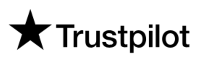Schedule posts on Instagram.
Unlock 400% Growth with Our AI Social Media Scheduler! Streamline marketing, enhance engagement, and build a powerful digital presence. Efficient, Effective, Revolutionary.

Best tools to boost your campaigns
Instagram posts
Publish text, images and videos to Instagram to grow your brand or business.
Publish to Instagram business accounts from the web application.
Share published posts to personal profile and other channels from the mobile app.Bulk posts
Save time, post more. Elevate your social media game with Postly's Bulk posting and exclusive Cloud system!
Instagram personal profile and creator accounts
The API does not allow direct publishing on personal profiles and Creator account to be published via the web. However, after publishing the post, you can use the Mobile app to Share to other channels, including the personal profile and creator accounts.
The Share Post feature is found in the hamburger menu at the top right corner of published posts.
Step 1. Publish the post from the web or the Mobile App.
Step 2. Use the Share Post feature on the Mobile App to share the post to all other social media platforms as well as email and other shareable platforms.
Instagram carousel
Now you can publish up to 10 images to help boost your business awareness and sales.
Key benefits of Instagram Carousel posts are:
1. Boost engagement: Keep your audience engaged and scrolling with a captivating carousel.
2. More reach: More engagement means more reach, likes, and shares!
3. Drive conversions: Link each carousel card to your website or landing page, making it easy for your audience to take action!
4. Save time: No need to post multiple times. Schedule and automate your carousels in advance for consistent, eye-catching content.Instagram Reels and Stories
Instagram Reels and Stories are powerful tools for enhancing user engagement and expanding audience reach.
Kindly be advised that due to the limitations imposed by the Meta API, it is only possible to publish posts exclusively to either Reels or Stories. Concurrent publishing to both platforms is not permissible under the current API restrictions.First comment
Publish first comment on your Instagram posts.
The first comment on an Instagram post can play a significant role in influencing the engagement and interaction dynamics of that post.Preview
This page feature allows you to view, edit and review your draft Facebook posts before publishing.
Instagram connection instructions
Instagram
Official API:
- Postly uses the official Meta API for Facebook and Instagram integrations. This ensures that our users have the best experience, security and protection.

Instagram image post:
- a. Instagram Stories: We recommend 1080 x 1920px.
- b. Instagram feed: We recommend 1080 x 1350 pixels.
- c. Image format: We recommend PNG, JPG.
- d. For more details, please check: Instagram image requirements
Instagram Reels video post:
- a. Video dimension: 1080 x 1920 pixels and not more than 90 seconds
- b. You can upload a reel with an aspect ratio between 1.91:1 and 9:16.
- c. Reels should have a minimum frame rate of 30 FPS (frames per second) and minimum resolution of 720 pixels.
- d. Reels video format: MP4, MOV.
- e. For more details, please check: Instagram Reels
Instagram Stories post:
- a. With Stories, you can share photos and videos
- b. Video dimension: 1080 x 1920 pixels and not more than 60 seconds
- c. Reels video format: MP4, MOV.
- d. For more details, please check: Instagram Stories
Instagram Feed post:
- a. With Instagram, you can share photos and videos
- b. The recommended specifications for instagram video post is MP4 or MOV, 1080 x 1080 pixels & 1080 x 1350 pixels; and not more than 90 seconds.
- c. Video format: MP4, MOV.
- d. For more details, please check: Instagram post
Tagging and other Instagram features:
- a. Instagram Carousel: You can publish Instagram Carousel posts with up to 10 Images.
- b. Instagram Reels and Stories: Yes, you can publish Instagram Reels and Stories. Kindly be advised that due to the limitations imposed by the Meta API, it is only possible to publish posts exclusively to either Reels or Stories. Concurrent publishing to both platforms is not permissible under the current API restrictions.
- c. Instagram Personal and Creator accounts: This feature is not allowed for direct publishing from the Web due to API restrictions. However, after publishing the post, you can use the Mobile app to Share to other channels including your profile.
- d. Instagram First Comment: This feature available.
- e. Tagging: You can tag (@username) on Instagram posts as well as Instagram Stories Images.
- f. You can use up to 30 Hashtags on a post. If you include more than 30 Hashtags on a single photo/video, your comment will not be posted.
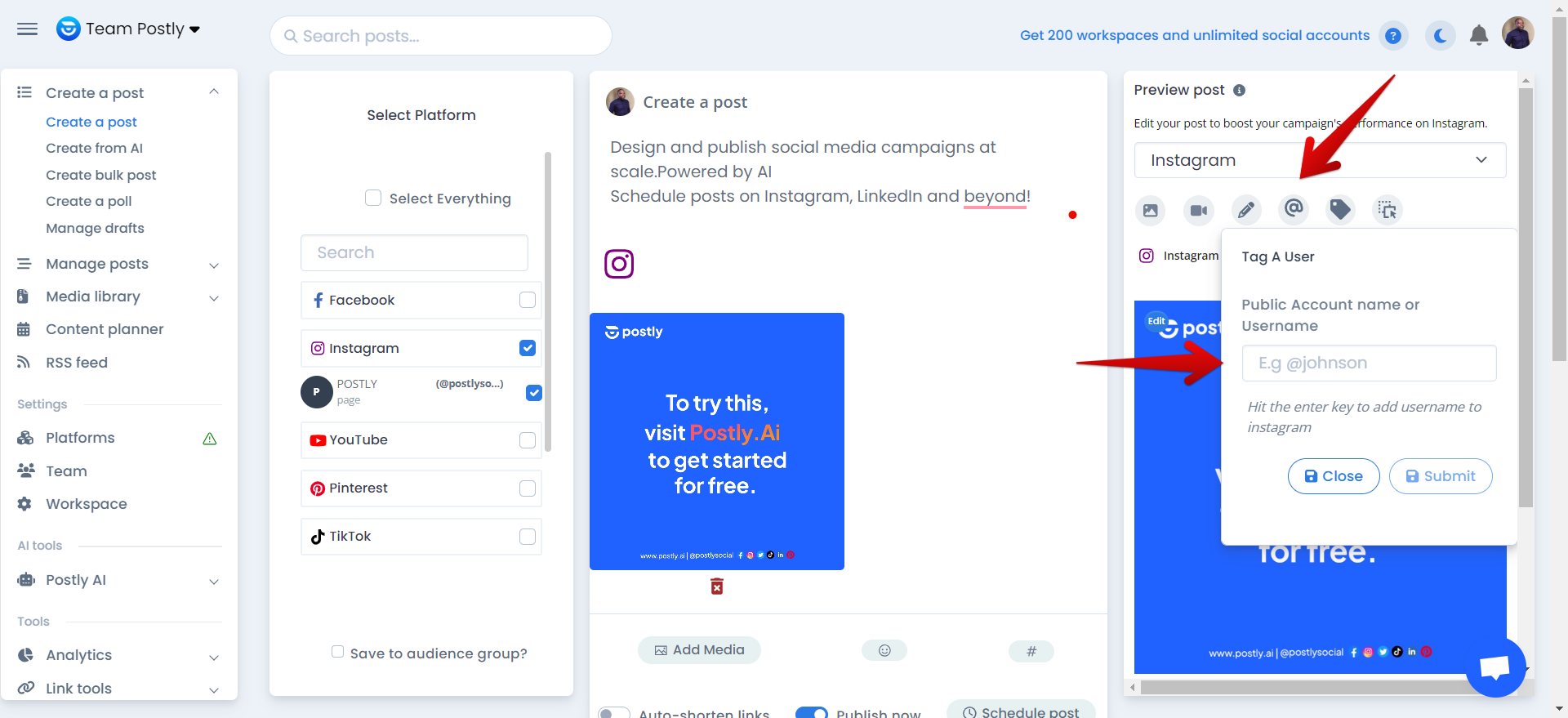
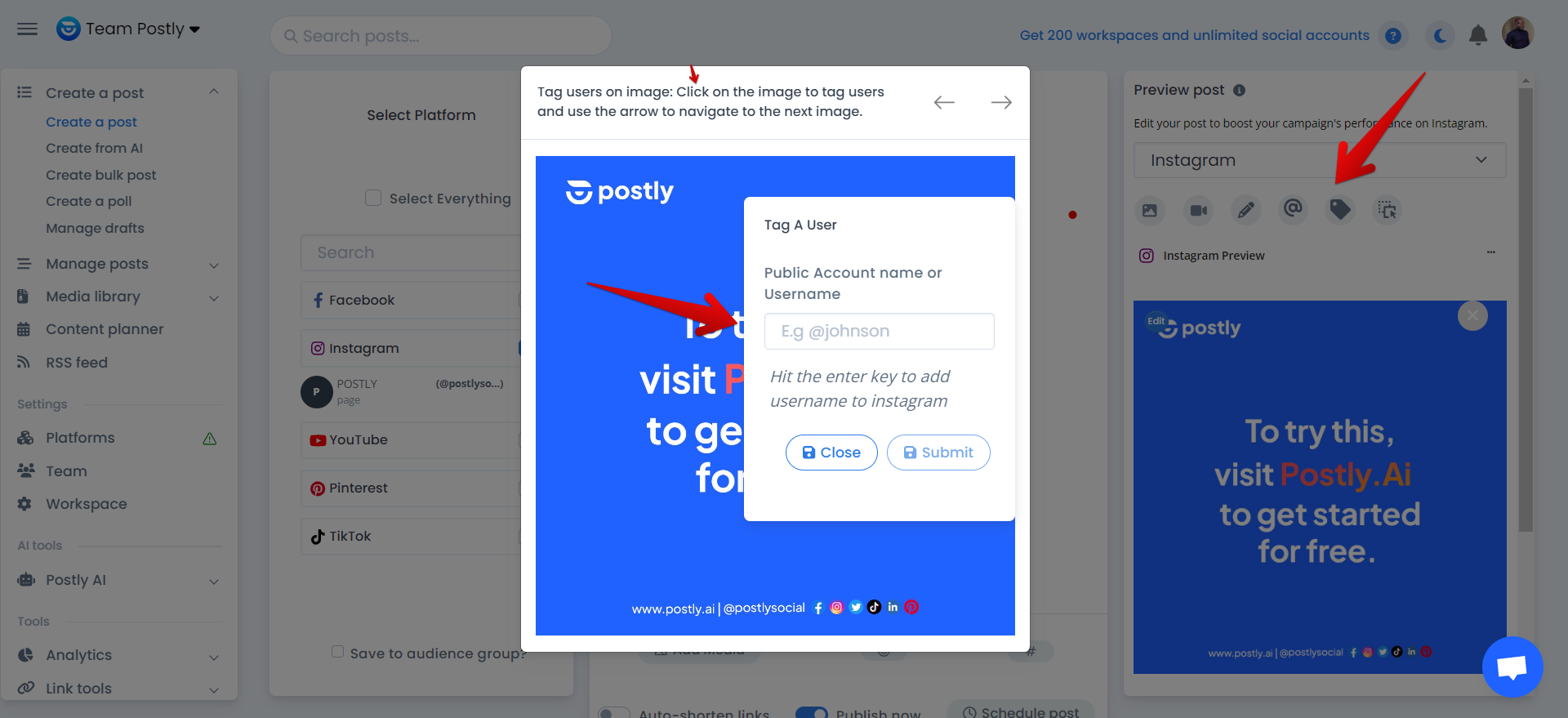
Instagram platform connection.
- a. Instagram account connection rules:
- b. Only Instagram Business or Professional Accounts can be published from the web.
- c. You can publish to personal profiles and Creator accounts using the Share Post feature on the mobile app.
- d. Instagram connects via your Facebook Account. Therefore, you must have a Facebook account.
- e. Must have a Facebook page you have admin access. Full admin access is required, Content admin and others are not allowed.
1. Link Facebook to Instagram: Link your Facebook account to your Instagram Business Account Center.
2. Link your Instagram account to a Facebook page: Make sure your Instagram Business account is linked to a Facebook Page. This is most important as Instagram will never display if this is not done.
3. Connecting multiple Instagram accounts: Instagram connects via Facebook only. You would have to follow the same steps you did for connecting the first Instagram account.
Platform connection permissions
Platform connection permissions:
- a. You must be a Super Admin (LinkedIn), Admin (most platforms), Manager(YouTube and Google Business Profile) to the accounts. Content Admin and other sub-admin roles are not allowed.
- b. Please accept ALL permissions while connecting your account.
- c. Some account connections expire every 60 days, ensure to reconnect your account periodically for a good experience.
- d. Reconnecting your account does not affect already scheduled posts, they will still be published at the scheduled time.
- e. Note that logging out of your social platforms, changing your social media account password, or login details will affect your connections here, reconnect to ensure a good experience.
Multiple accounts connection
Multiple accounts connection:
- a. Some platforms do not allow multiple accounts on the same browser session.
- b. You would have to first sign in to all your Facebook accounts on a different browser tab and then switch to each to connect it to Postly.
- c. Alternatively, you can sign in/sign out to one account at a time, while connecting each to Postly.